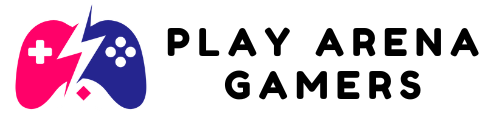Imagine gearing up for an intense session of Valorant, only to be greeted by the dreaded “failed to launch” message. It’s like preparing for a grand feast and finding out the oven’s broken. Frustrating, right? Gamers everywhere know the struggle of wanting to dive into action but facing technical hiccups that leave them staring at a loading screen instead.
Table of Contents
ToggleOverview of Valorant Launch Issues
Encountering launch issues in Valorant presents a significant challenge for players. The “failed to launch” message often frustrates users eager to dive into gameplay. Various factors contribute to this problem, including outdated game files and compatibility issues with hardware or software.
Players might face issues with their internet connections. A major culprit can be unstable or slow connections, which hinder game initiation. Additionally, Riot Vanguard, Valorant’s anti-cheat system, sometimes conflicts with system updates, causing the game to fail to start.
Another common reason for launch failures involves corrupted game data. Corrupt files disrupt the game’s launch process, necessitating a repair or reinstallation to resolve the issue. Players may also experience problems due to system requirements not being met; ensuring demand matches capability is essential.
Drivers hold significant importance as well. Outdated graphics or audio drivers contribute to launch problems. Updating these software components often results in smoother game launches.
Operating system settings can also play a role. Adjustments to firewall settings or antivirus software might block Valorant’s launch. Players should consider whitelisting the game in these security programs to prevent such conflicts.
Finally, external applications running in the background can interfere with the game. Closing unnecessary programs before launching Valorant often helps mitigate these issues. Understanding these various launch issues assists players in troubleshooting and enhances their overall gaming experience.
Common Causes of Valorant Failed to Launch
“Failed to launch” can stem from several issues that players encounter. Addressing these factors quickly improves the chances of starting the game successfully.
Software Conflicts
Software conflicts often arise from outdated applications or programs. Antivirus and firewall settings may restrict Valorant’s access, causing launch issues. Players might consider whitelisting the game in security programs to prevent blockage. Furthermore, other applications running in the background can interfere with the game’s launch. Closing these unnecessary applications can free up system resources and improve performance.
System Requirements
Checking system requirements is crucial for a smooth gaming experience. Valorant demands specific hardware components and up-to-date operating systems. If a player’s PC doesn’t meet these requirements, the game may fail to launch. Many players benefit from verifying their system specifications against the game’s minimum and recommended requirements. Performing an upgrade can help achieve the necessary standards for successful gameplay initiation.
Corrupted Files
Corrupted files can significantly impact the game’s ability to launch. Missing or damaged game files may prevent the proper execution of Valorant. Players are encouraged to use the built-in repair tool within the Riot client to check for and fix these issues. Reinstalling the game may also serve as a last resort for persistent problems. Addressing corrupted files quickly ensures a smoother gaming experience without interruptions.
Troubleshooting Steps for Valorant Failed to Launch
Gamers experiencing the “failed to launch” issue can follow several troubleshooting steps to resolve their problems effectively.
Restarting the Game
Restarting the game can often resolve temporary glitches. Players should exit Valorant completely and relaunch it. Doing so clears minor bugs that may have occurred during previous launches. A fresh attempt usually helps the program to reset its files and processes. If the issue persists, further troubleshooting may be necessary.
Updating Drivers
Keeping drivers updated plays a crucial role in ensuring smooth gameplay. Graphics and audio drivers require regular updates to maintain compatibility with game requirements. Users can visit manufacturer websites for the latest drivers or utilize device management tools. Prioritizing these updates often leads to improved performance and a successful game launch.
Reinstalling the Game
Reinstalling the game serves as a comprehensive fix for corrupted files or failed patches. Players should uninstall Valorant through their system settings first, ensuring all game data is removed. Afterward, they can download a fresh copy from the official Riot Games website. This process often clears up lingering issues that prevent the game from launching properly.
Community Feedback on Valorant Launch Problems
Gamers express significant frustration over the “failed to launch” message. Many players share their disappointment on social media platforms, amplifying their grievances. Complaints often revolve around outdated game files and compatibility issues with various hardware or software.
Social media discussions highlight the challenges of Riot Vanguard, the anti-cheat system. Players report conflicts between Vanguard and recent system updates, which can block game access. Corrupted game data also emerges as a recurrent theme in player feedback, prompting suggestions for repairs or complete reinstallations.
Maintaining updated drivers is a priority for many in the community. Several players note that outdated graphics or audio drivers frequently result in launch failures. Firewall and antivirus settings receive attention as well, with many users advising others to whitelist Valorant in their security software to ensure smooth operation.
Multiple community forums discuss the impact of background applications. Players recommend closing unnecessary applications before launching the game to reduce potential conflicts. Addressing software conflicts, particularly outdated applications, appears crucial for successful gameplay initiation.
The importance of meeting system requirements cannot be overlooked. Community members emphasize checking these specifications before troubleshooting. Gamers frequently mention the utility of the Riot client’s built-in repair tool, as it serves as an essential solution for fixing corrupted files.
Overall, community feedback reflects a collaborative effort to troubleshoot launch issues. Recommendations provided by players crystallize key strategies for overcoming the frustrating “failed to launch” experience. Each player’s success story reinforces the collective knowledge, assisting others experiencing the same issue.
Conclusion
Facing the “failed to launch” issue in Valorant can be incredibly frustrating for gamers. By understanding the common causes and implementing effective troubleshooting steps players can overcome these challenges. Keeping game files updated and ensuring system compatibility are vital for a smooth gaming experience.
Community feedback emphasizes the importance of collaboration in finding solutions. Players are encouraged to share their insights and strategies to help one another navigate these technical hurdles. With the right approach and a bit of patience gamers can get back to enjoying Valorant without the interruption of launch failures.