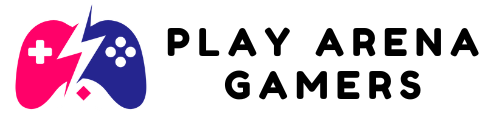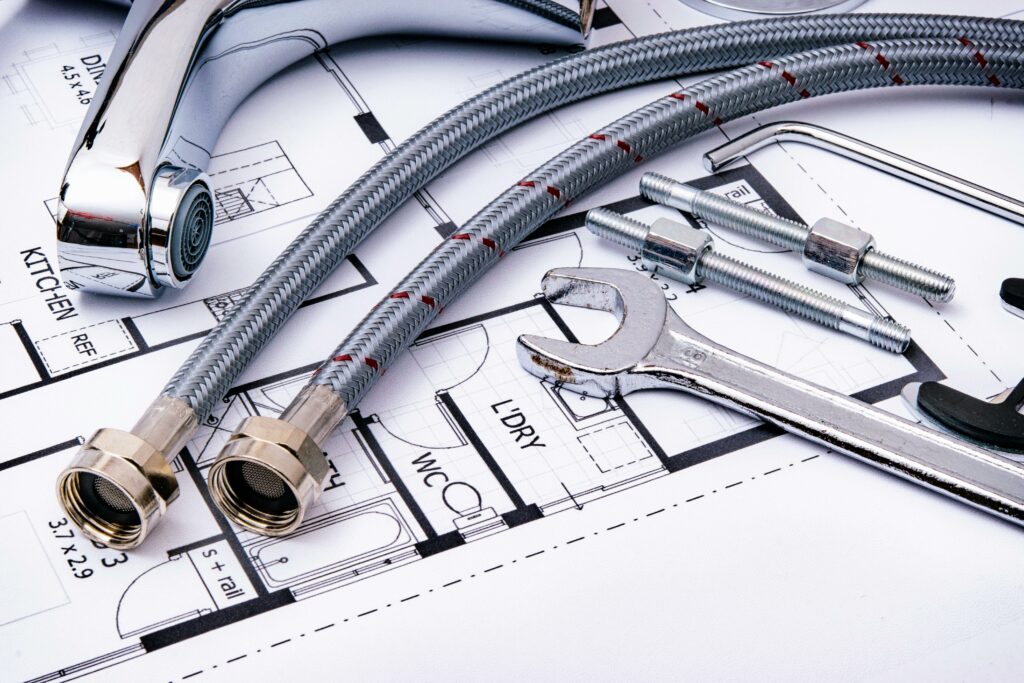Imagine transforming your living room into a high-tech cinema with just a few clicks. That’s the magic of Miracast on Xbox One. It’s like having a personal tech wizard at your fingertips, ready to stream your favorite content from any compatible device. No more tangled wires or complicated setups; just pure, wireless entertainment bliss.
Table of Contents
ToggleOverview of Miracast Technology
Miracast technology enables wireless screen mirroring from compatible devices to displays. This method eliminates the need for physical connections and enhances the streaming of content, making it ideal for use with Xbox One.
What Is Miracast?
Miracast functions as a standard for wireless connections, allowing devices to stream videos, display images, and mirror screens. Devices that support it typically include smartphones, tablets, and PCs. This technology utilizes Wi-Fi Direct, enabling connections between devices without needing a Wi-Fi network. Users benefit from its compatibility with a wide range of devices, making transition from one to another seamless.
How Does Miracast Work?
Miracast operates by establishing a direct connection between a source device and a display. It uses Wi-Fi Direct for communication, eliminating the need for intermediaries. Data streams in real time, providing low-latency performance suitable for gaming and video playback. Authentication ensures that both devices connect securely. Users can simply select the device they want to connect to and mirror their screen with minimal setup.
Miracast and Xbox One
Miracast enhances the entertainment experience on Xbox One by offering seamless wireless screen mirroring. Users enjoy the convenience of streaming content from multiple devices, elevating their gaming and viewing sessions.
Compatibility of Miracast with Xbox One
Miracast supports Xbox One by enabling connections with various compatible devices. Smartphones, tablets, and PCs that use Miracast technology can effortlessly connect to the console. This compatibility ensures users can mirror their screens and display content with minimal hassle. It’s worth noting that devices need to support Wi-Fi Direct, a crucial feature for smooth streaming and reliable connections. Miracast provides a flexible solution for those who want to integrate their devices with Xbox One, allowing for enhanced multimedia enjoyment.
Setting Up Miracast on Xbox One
Setting up Miracast on Xbox One involves a few straightforward steps. First, users must ensure their console is connected to the same Wi-Fi network as their Miracast-enabled device. Next, they access the “Settings” menu on Xbox One and select “Devices & connections.” From there, they can choose “Add Bluetooth or other devices” to start the connection process. Following the on-screen prompts, users connect their device and select the Xbox One from the list. Successful setup results in a direct connection for streaming or mirroring, making it easy to enjoy favorite games or videos on a larger screen.
Benefits of Using Miracast on Xbox One
Using Miracast on Xbox One offers multiple advantages that enhance the overall entertainment experience. Wireless streaming simplifies the connection process, allowing for a seamless integration of devices.
Wireless Streaming Advantages
Wireless streaming eliminates the need for physical cables, providing freedom to move devices. This convenience allows users to stream content from various sources, including smartphones and tablets. Miracast connects without complicated setups, ensuring quick access to media. Low-latency performance enables smooth playback of videos without interruptions. Additionally, secure connections maintain privacy during streaming, making users feel safe while enjoying their favorite content. Multiple compatible devices streamline various streaming options, catering to different preferences.
Enhanced Gaming Experience
Miracast enables gamers to share their screens effortlessly with friends and family. Displaying gameplay in real-time enhances social interaction, making multiplayer sessions more engaging. Smooth mirroring allows for high-definition visuals, enhancing the gaming atmosphere. Gamers can quickly switch between devices, allowing for versatile gameplay experiences. Compatibility with various gaming accessories adds flexibility to setups, making it easy to customize environments. Users can record gameplay directly from their consoles, sharing achievements or strategies with minimal hassle. Enhanced gaming performance contributes to an overall immersive experience for all players involved.
Challenges and Limitations
Miracast on Xbox One offers many conveniences, yet it also comes with challenges. Users may encounter specific issues affecting performance and compatibility.
Common Issues with Miracast on Xbox One
Connection problems frequently arise with Miracast on Xbox One. Some devices struggle to establish a stable wireless link, leading to interruptions during streaming. Latency issues can occur, affecting gameplay and video quality. Users sometimes find that only certain devices work seamlessly with the Xbox One, limiting options for mirroring. Additionally, troubleshooting connection failures often involves multiple steps, which may frustrate less tech-savvy individuals. Firmware updates may also be necessary to improve compatibility, but these updates can pose obstacles if not managed effectively.
Alternatives to Miracast for Xbox One
Several effective alternatives exist for users seeking to connect devices to Xbox One. Google Chromecast provides an easy setup, allowing users to stream content from smartphones and tablets effortlessly. Apple AirPlay serves as another option, particularly effective for users in the Apple ecosystem. Direct HDMI connections remain a reliable method for those who prefer wired setups. Third-party applications may also enable screen mirroring and streaming alternatives, offering different features and functionalities. Many users appreciate these alternatives for their increased reliability and enhanced performance, especially under challenging network conditions.
Conclusion
Miracast on Xbox One offers an innovative way to enhance the home entertainment experience. With its wireless capabilities users can easily stream and mirror content from various devices without the clutter of cables. This technology not only supports high-definition visuals but also ensures low-latency performance for both gaming and video playback.
While there are some challenges like connection issues and compatibility limitations these can often be resolved with simple troubleshooting steps. For those seeking alternatives there are options like Google Chromecast and Apple AirPlay that may provide more reliable connections. Embracing Miracast can elevate any living room setup turning it into a versatile multimedia hub.