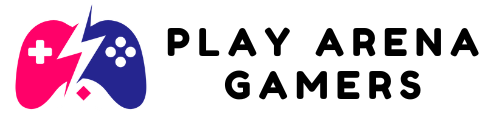In the fast-paced world of Valorant, having the perfect crosshair can mean the difference between victory and a sad, lonely defeat. Imagine your enemies quaking in their boots as they face your impeccably aligned aim. But how do you snag that elusive crosshair design your favorite pro player flaunts? Fear not! It’s easier than sneaking up on an unsuspecting Sage.
Table of Contents
ToggleUnderstanding Crosshairs in Valorant
Customization plays a crucial role in optimizing performance in Valorant. Players can tailor crosshair designs to suit their preferences, which can enhance aiming precision and boost confidence. Finding the ideal crosshair can lead to improved gameplay and successful outcomes.
Importance of Customization
Customization not only enhances visibility but also allows players to reflect their unique playstyle. It helps in creating a crosshair that aligns with individual comfort levels. Players can adjust thickness, color, opacity, and size, making aiming more intuitive. Customized crosshairs can reduce distractions, aiding concentration during crucial moments. Testing variations helps players discover the settings that work best for them.
Overview of Crosshair Settings
Valorant offers a range of crosshair settings that players can tweak. These settings include primary parameters like color, outline, and center gap for clearer visibility. Players can also configure the inner and outer lines for personal preference. Adjusting the opacity can improve contrast against different backgrounds. Moreover, players can set a dynamic or static crosshair based on their shooting style. Familiarizing yourself with these settings can greatly enhance your gameplay experience.
How to Copy Crosshair Valorant
Achieving the perfect crosshair in Valorant involves two main processes: accessing the settings and copying crosshair codes. Both steps require a few straightforward actions to get started.
Accessing the Crosshair Settings
First, players need to enter the settings menu. Open Valorant, then click on the gear icon located in the top-right corner of the screen. Select the “Crosshair” tab from the options. This section presents various customization features. Players can adjust parameters such as color, thickness, and size. After making desired changes, players can save the settings by clicking the “Save” button. Accessing these settings establishes a strong foundation for creating or copying a crosshair.
Copying Crosshair Codes
Copying crosshair codes from professional players or other sources simplifies the process for gamers. Players can visit websites or community forums featuring crosshair codes. Once they find a suitable code, they must return to Valorant’s crosshair settings. Locate the “Import” option, then paste the copied code into the input box. After confirming the code, the crosshair updates accordingly. This method ensures players can quickly utilize effective crosshair designs to enhance their gameplay.
Using Community Crosshair Codes
Community crosshair codes offer an excellent way to enhance gameplay in Valorant. Players can easily access a wealth of options through professional players or community forums.
Finding Popular Crosshair Codes
Various online platforms host popular crosshair codes shared by both professionals and casual players. Websites like Reddit and Discord channels dedicated to Valorant provide valuable resources. Players can search for discussion threads focused on crosshair customization to discover trending designs. Often, streamers and content creators also share their codes during live streams or videos, making it easy to find effective options.
Applying a Crosshair Code
Applying a crosshair code in Valorant is straightforward. First, players should navigate to the settings menu by clicking the gear icon. Next, selecting the “Crosshair” tab will display customization options. After that, using the “Import” feature allows players to paste the copied code into the designated field. Confirming the changes updates the crosshair instantly, enabling players to utilize a well-crafted design that improves their aiming experience.
Tips for Optimizing Your Crosshair
Optimizing a crosshair can enhance aiming precision and improve overall gameplay. Players can adjust various features to suit personal preferences.
Adjusting Size and Thickness
Size and thickness adjustments play a crucial role in targeting accuracy. Players with thicker crosshairs may find better visibility, while thinner options can provide a cleaner sight picture. Experimenting with different sizes helps find a balance that matches playstyle. Testing various thicknesses allows players to identify what feels most comfortable. Consider starting with a medium thickness before fine-tuning to specific preferences. Remember that optimal crosshair size adapts to different game situations, so flexibility is key.
Choosing Colors for Visibility
Choosing the right color significantly impacts crosshair visibility against various backgrounds. Bright colors such as neon green or bright pink often stand out effectively during gameplay. Players should avoid colors that blend into common game environments, like dark grays or browns. Customizing color options helps ensure the crosshair remains easily detectable no matter the map. Testing different colors under various lighting conditions provides insight into what works best. Combining colors with contrasting outlines can further enhance visibility for improved aiming and targeting.
Conclusion
Finding the right crosshair in Valorant is crucial for enhancing gameplay and boosting confidence. By utilizing community-shared crosshair codes and customizing settings, players can create a design that suits their unique style. Experimenting with color thickness and size can lead to improved precision and focus during matches.
With the simple steps outlined in the article, players can easily import effective crosshair designs and optimize their aiming experience. The journey to the perfect crosshair is not just about aesthetics; it’s about elevating performance and enjoying the game to its fullest. Embracing these tips can make all the difference in achieving success on the battlefield.